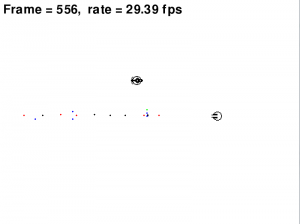I guess I got a bit hasty, and instead of doing the responsible thing, I just erased some complicated forward thinking functions I had implemented, and now everything is going to be dealt with as if it was normalized. I had to change a bunch of code, but the entire code base is still less than 1k lines, so it wasn’t too too bad.
Currently trying to integrate a new window/frame with tkinter so I can monitor certain stats, debug or otherwise, without printing ’em. Hopefully I’ll figure it out, otherwise I’m sure pyGame has some sort of window option.