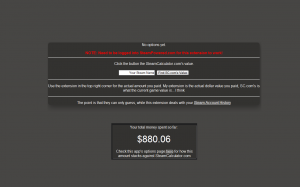Here’s the link to it here, and an image of what it looks like in action:
It’s probably pretty sloppy, but I’m okay with that, I only learned how to write javascript and CSS 3 days ago!
The story of it was that I had posted the Python version of the code to reddit, and people suggested that I turn it into an extension rather than a script, because apparently people trust giving someone full control of your browser, over the html of a single page.
Anyway, basically all it does is make a call to www.store.steampowered.com/account/ and then pulls out your purchase history data, and adds it all up. The difference between the Python script and this, beyond the lack of exception handling, is that this extension doesn’t format the items you’ve purchased nicely at all, just spits out a number.
I think in the future, I’d like to add that information, along with figuring out some sort of categorization for all the games you’ve bought. I really like the idea of making guesses at the user’s tastes based off the games he’s paid for. It’d really be cool if I could even suggest games that were like the ones he bought most or something, but that’s still way above my skill level here.
My takeaway from all this is that I’m really proud of what I put together in a few days after learning Javascript/CSS. I had to learn what jQuery was, how to write CSS and all sorts of things like that. I had no idea that it was that simple though, it really blew me away.
Some tools that I used that I’d suggest anyone else ready that is looking to do something similar to me is:
- Codecademy, for Javascript and CSS basics
- W3Schools, for Javascript and CSS reference, but beware, there is some outdated/incorrect information listed on there
- jsFiddle for online page editing
- jsBeautifier and codeBeautifier for making your html/css/js look good
- ColorSchemeDesigner to help choose some of the colors. Make sure to play around with the Adjust Scheme on the bottom, allows you to choose darker colors.