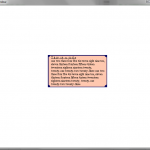Today, I’ve created a popup dialog that will be used to display information to the player. It’s nothing to look at, but I feel like it’s important to get right, since the player will be spend a lot of their non-active gameplay time reading them, and it the popups don’t look right, then the game won’t feel as well put together as it otherwise might. I figure I’ll add an option to slowly scale it smaller and smaller, and also fadeout, just so I can broaden its use throughout my code. Once I get the scaling set, I can also start to implement damage numbers, because I once swore to myself that my game would have numbers everywhere.
In fact, this is a good time to mention that my game will have a stupid amount of stat tracking. Like everything possible will be tracked, and hopefully exported to xml or something so you can browse it yourself. I’m talking like amount of times you pressed a given key, or hit or missed something, or the average amount of experience you’ve earned in the first 5 minutes of the game. Little things like that, things that no one really thinks about, but I’m sure there’ll be one fan that is all about stats, and he’ll love it. I don’t know if it’ll drain the memory though, Python’s pretty slow already.
Hit the jump for an explanation of how I wrote my word wrapping , autosizing popup box.